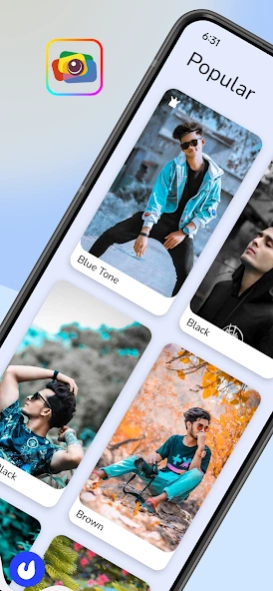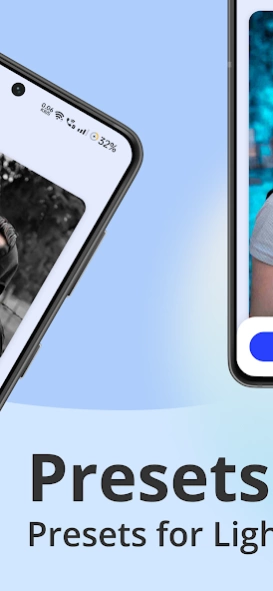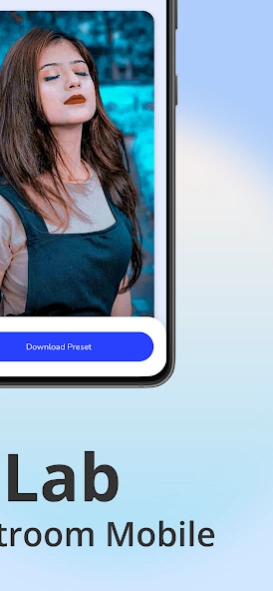Filters, Presets for lightroom 1.1.3
Free Version
Publisher Description
Filters, Presets for lightroom - Cool presets for lightroom mobile. Unique filters for lightroom photo editing.
Transform your photos with ease using our collection of 200+ handpicked presets for Lightroom! From trendy filters to timeless classics, we've got everything you need to make your pictures stand out like a pro. Try PresetLab to download dng presets for Lightroom mobile.
✨ What makes our app special:
● Variety: Explore a diverse selection of presets curated by professional photographers and Lightroom experts.
● Ease of Use: Effortlessly enhance your photos with just one click, thanks to our user-friendly interface.
● Regular Updates: Stay ahead of the curve with new presets added every week, ensuring your editing options are always fresh and exciting.
● Free and Premium Options: Enjoy our extensive library of free presets, or upgrade to premium for even more exclusive filters and effects.
How to use the PresetLab app:
1. Browse and Select: Explore our wide range of presets for Lightroom and choose the one that best suits your style and photo.
2. Download Preset: Once you've found the perfect Lightroom preset, simply click on it to download.
3. Import the Preset: In LR Mobile, navigate to the presets section and import the downloaded preset.
Ready to elevate your photo editing game? Download now and unleash your creativity with our free Preset for Lightroom presets!
About Filters, Presets for lightroom
Filters, Presets for lightroom is a free app for Android published in the Screen Capture list of apps, part of Graphic Apps.
The company that develops Filters, Presets for lightroom is 4ever wallpaper. The latest version released by its developer is 1.1.3.
To install Filters, Presets for lightroom on your Android device, just click the green Continue To App button above to start the installation process. The app is listed on our website since 2024-04-01 and was downloaded 1 times. We have already checked if the download link is safe, however for your own protection we recommend that you scan the downloaded app with your antivirus. Your antivirus may detect the Filters, Presets for lightroom as malware as malware if the download link to com.forever.presets is broken.
How to install Filters, Presets for lightroom on your Android device:
- Click on the Continue To App button on our website. This will redirect you to Google Play.
- Once the Filters, Presets for lightroom is shown in the Google Play listing of your Android device, you can start its download and installation. Tap on the Install button located below the search bar and to the right of the app icon.
- A pop-up window with the permissions required by Filters, Presets for lightroom will be shown. Click on Accept to continue the process.
- Filters, Presets for lightroom will be downloaded onto your device, displaying a progress. Once the download completes, the installation will start and you'll get a notification after the installation is finished.